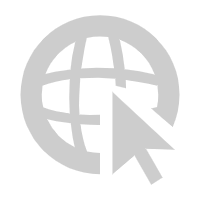Is Learning Linux from Scratch Difficult?
Update time:2025-10-18
Many beginners who want to learn Linux have the same first reaction:
“Isn’t it super hard?It’s all black screens and command lines—how will I remember everything?”

The truth is, Linux isn’t hard — it just feels that way when you start without the right method.Once you understand the learning path, you’ll realize that mastering Linux basics is easier than it looks.
In this guide, we’ll explain what makes Linux seem difficult, what you actually need to learn, and how to use dumps–based preparation to study efficiently — even total beginners will understand it at a glance.
1.Breaking the Myths: Why People Think Linux Is Hard
Linux is an operating system, just like Windows or macOS — the key difference is that Linux relies more on the command line.
Most beginners get scared off by the following misconceptions:
Myth 1: “There are too many commands to remember.”
You only need about 20–30 essential commands to get started — and they’re all easy to recall because they’re based on English words.
Example: ls = list, cd = change directory.
Use --help anytime (like ls --help) to see explanations instantly.
After a week or two of practice, your hands will remember them naturally.
Myth 2: “No graphical interface, so it’s hard to use.”
In fact, the command line is more efficient and powerful.
Example: To check disk space, Windows takes multiple clicks — Linux just needs df -h.
If you prefer a gradual transition, try a version like Ubuntu or CentOS with both GUI and CLI options.
Myth 3: “I need to know programming or kernel development.”
Not at all.
For beginners, Linux learning means using the system, not developing it.
You don’t need to understand kernel code — just learn how to install the system, manage files, users, and services.
More advanced skills like Shell scripting or kernel compilation can come later.
2.Core Learning Focus: 3 Modules to Get Started in 2–3 Weeks
You don’t need to study everything at once.
Focus on these three essential modules for a quick and solid foundation:
(1) Command Line Basics (Practice 1 hour/day)
Master high-frequency commands that solve 80% of real issues:
File/directory: cd, ls, pwd, mkdir, rm, cp, mv
File content: cat, vim, head, tail
System info: uname -r, top, df -h, free -h
(2) Users & Permissions (Security Essentials)
User management: useradd, passwd, userdel
Permissions: chmod, chown, understand r=4, w=2, x=1
(3) Process & Service Management (Operations Core)
Process handling: ps aux | grep nginx, kill
Service control: systemctl start/stop/restart/enable
3.Exam Preparation Path: Foundation → Practice → Dumps
Whether you’re preparing for RHCSA or Huawei Euler HCIA, the same 3-phase path applies:
Phase 1: Build the Basics (Week 1–2)
Study resources: YouTube/Bilibili beginner Linux tutorials
Practice setup: Install CentOS 8 or Ubuntu 20.04 in a virtual machine (close to exam environments)
Tip: Avoid newer unstable versions to prevent command mismatch
Phase 2: Practical Hands-on Training (Week 3–4)
Focus on real exam scenarios, such as:
RHCSA: LVM setup, disk mounting, firewall configuration

Euler HCIA: System installation, repo configuration

Practice through real-world simulations like fixing “disk full” or “service startup failed” problems.
You can use cloud environments or Docker containers for remote labs.
Phase 3: Dumps Practice (Week 5–6)
Use official and verified dumps (RHCSA mock exams, Huawei Education Center question sets)
Review mistakes through hands-on validation — if you got a systemctl command wrong, test it on a real system
Simulate exam timing (e.g., RHCSA = 2.5 hours) to adapt to real conditions
4.Common Beginner Pitfalls: The “Three Don’ts” Rule
Don’t memorize commands blindly — understand the logic (chmod 755 → rwx/r-x/r-x)
Don’t rely on graphical tools — get comfortable with command-line usage early
Don’t rush into advanced topics — start with core commands, then move to Shell scripts and automation later
5.Summary
Learning Linux from scratch is absolutely possible — as long as you follow the right approach.
Most people don’t fail because it’s hard — they fail because they never start.
So open your virtual machine, type your first ls, and you’ve already conquered the hardest step.
I'm your man who have the 100% valid dumps , buy it now for 50% off to clear your exam!
Click it ↓↓

“Isn’t it super hard?It’s all black screens and command lines—how will I remember everything?”

The truth is, Linux isn’t hard — it just feels that way when you start without the right method.Once you understand the learning path, you’ll realize that mastering Linux basics is easier than it looks.
In this guide, we’ll explain what makes Linux seem difficult, what you actually need to learn, and how to use dumps–based preparation to study efficiently — even total beginners will understand it at a glance.
1.Breaking the Myths: Why People Think Linux Is Hard
Linux is an operating system, just like Windows or macOS — the key difference is that Linux relies more on the command line.
Most beginners get scared off by the following misconceptions:
Myth 1: “There are too many commands to remember.”
You only need about 20–30 essential commands to get started — and they’re all easy to recall because they’re based on English words.
Example: ls = list, cd = change directory.
Use --help anytime (like ls --help) to see explanations instantly.
After a week or two of practice, your hands will remember them naturally.
Myth 2: “No graphical interface, so it’s hard to use.”
In fact, the command line is more efficient and powerful.
Example: To check disk space, Windows takes multiple clicks — Linux just needs df -h.
If you prefer a gradual transition, try a version like Ubuntu or CentOS with both GUI and CLI options.
Myth 3: “I need to know programming or kernel development.”
Not at all.
For beginners, Linux learning means using the system, not developing it.
You don’t need to understand kernel code — just learn how to install the system, manage files, users, and services.
More advanced skills like Shell scripting or kernel compilation can come later.
2.Core Learning Focus: 3 Modules to Get Started in 2–3 Weeks
You don’t need to study everything at once.
Focus on these three essential modules for a quick and solid foundation:
(1) Command Line Basics (Practice 1 hour/day)
Master high-frequency commands that solve 80% of real issues:
File/directory: cd, ls, pwd, mkdir, rm, cp, mv
File content: cat, vim, head, tail
System info: uname -r, top, df -h, free -h
(2) Users & Permissions (Security Essentials)
User management: useradd, passwd, userdel
Permissions: chmod, chown, understand r=4, w=2, x=1
(3) Process & Service Management (Operations Core)
Process handling: ps aux | grep nginx, kill
Service control: systemctl start/stop/restart/enable
3.Exam Preparation Path: Foundation → Practice → Dumps
Whether you’re preparing for RHCSA or Huawei Euler HCIA, the same 3-phase path applies:
Phase 1: Build the Basics (Week 1–2)
Study resources: YouTube/Bilibili beginner Linux tutorials
Practice setup: Install CentOS 8 or Ubuntu 20.04 in a virtual machine (close to exam environments)
Tip: Avoid newer unstable versions to prevent command mismatch
Phase 2: Practical Hands-on Training (Week 3–4)
Focus on real exam scenarios, such as:
RHCSA: LVM setup, disk mounting, firewall configuration
Euler HCIA: System installation, repo configuration
Practice through real-world simulations like fixing “disk full” or “service startup failed” problems.
You can use cloud environments or Docker containers for remote labs.
Phase 3: Dumps Practice (Week 5–6)
Use official and verified dumps (RHCSA mock exams, Huawei Education Center question sets)
Review mistakes through hands-on validation — if you got a systemctl command wrong, test it on a real system
Simulate exam timing (e.g., RHCSA = 2.5 hours) to adapt to real conditions
Want to pass faster?Try the Xinmeng Linux Certification Dumps — it includes full RHCSA & HCIA mock tests and real exam question types to help you master high-frequency topics efficiently.
4.Common Beginner Pitfalls: The “Three Don’ts” Rule
Don’t memorize commands blindly — understand the logic (chmod 755 → rwx/r-x/r-x)
Don’t rely on graphical tools — get comfortable with command-line usage early
Don’t rush into advanced topics — start with core commands, then move to Shell scripts and automation later
5.Summary
Learning Linux from scratch is absolutely possible — as long as you follow the right approach.
If you focus on core commands, consistent practice, and dumps review, you can get comfortable with Linux in just 2–3 weeks.
Once you’ve passed your first certification or mastered real-world tasks, deeper topics like Shell scripting or system automation will come naturally.Most people don’t fail because it’s hard — they fail because they never start.
So open your virtual machine, type your first ls, and you’ve already conquered the hardest step.
I'm your man who have the 100% valid dumps , buy it now for 50% off to clear your exam!
Click it ↓↓

Hot article
-
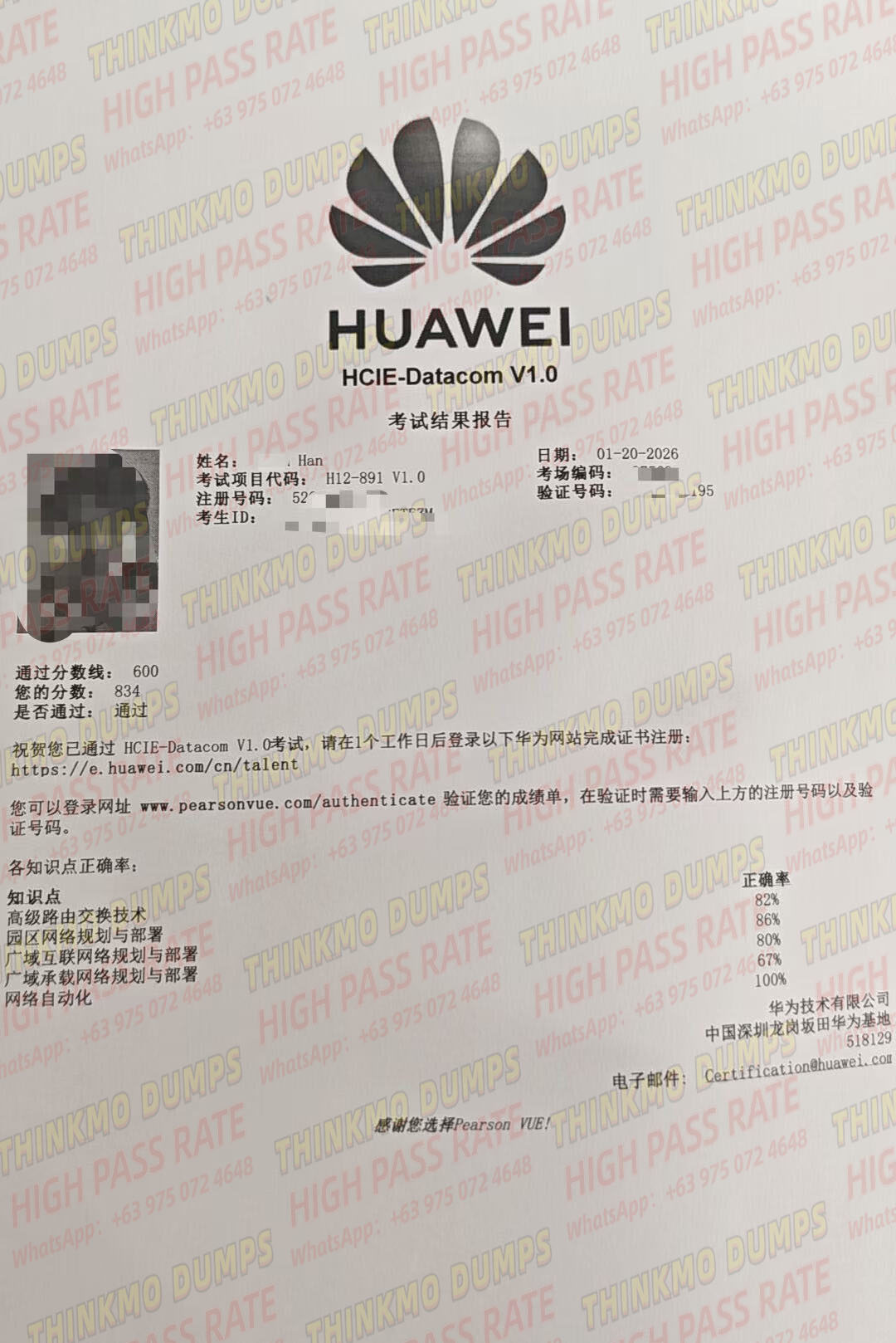 1
1 1. ThinkMo Precise Question Bank: Ace HCIE Written
上传:2026-01-23
-
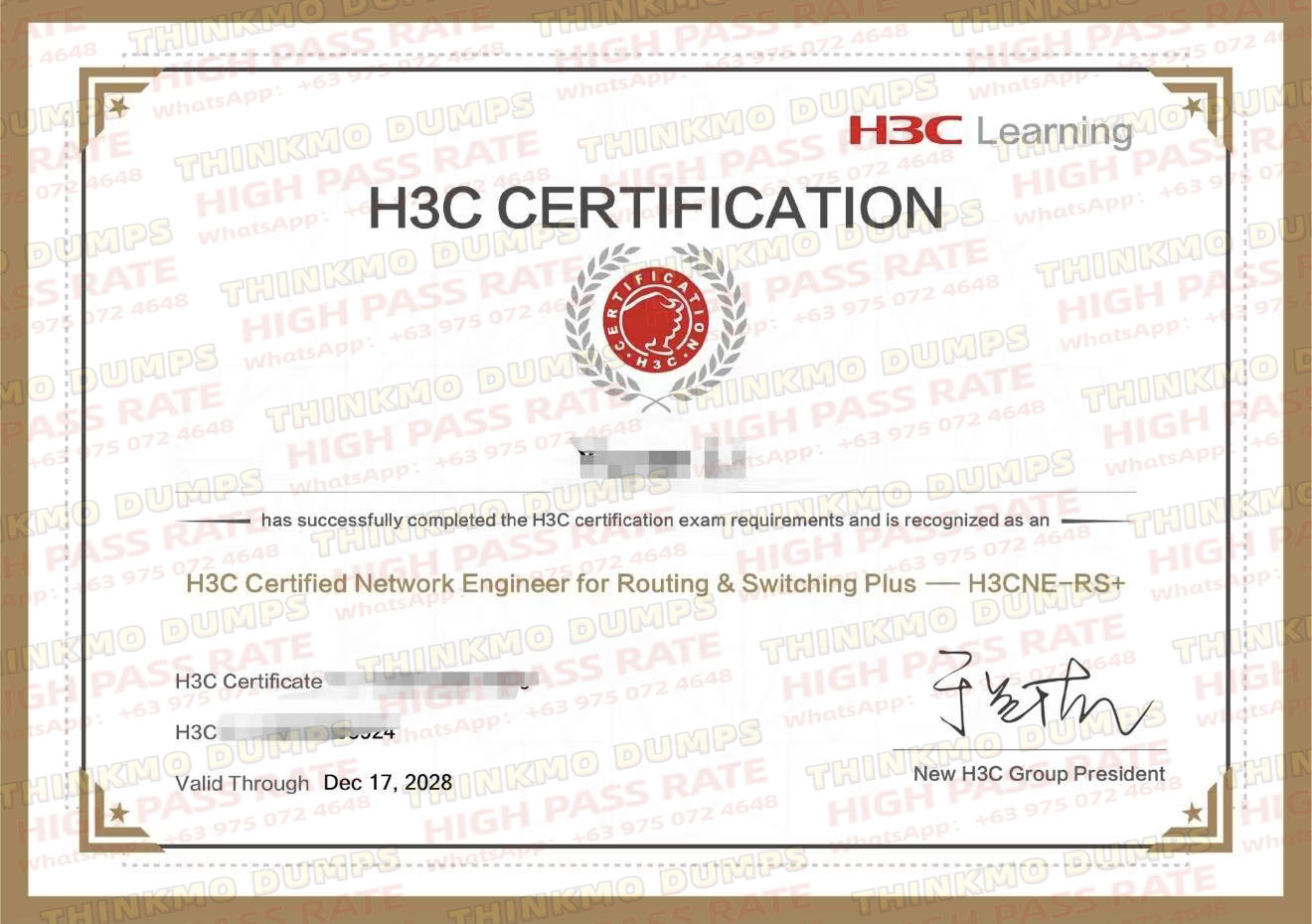 2
2 Triple H3CNE/H3CSE Passes | ThinkMo Christmas Succe
上传:2025-12-25
-
 3
3 Success Streak: ThinkMo’s Dec HCIE-Datacom Win
上传:2025-12-24
-
 4
4 ThinkMo Guide: Cisco & Huawei Certification Com
上传:2025-12-22
-
 5
5 Pass CCIE/CKA Exams with ThinkMo’s Top Question B
上传:2025-12-19