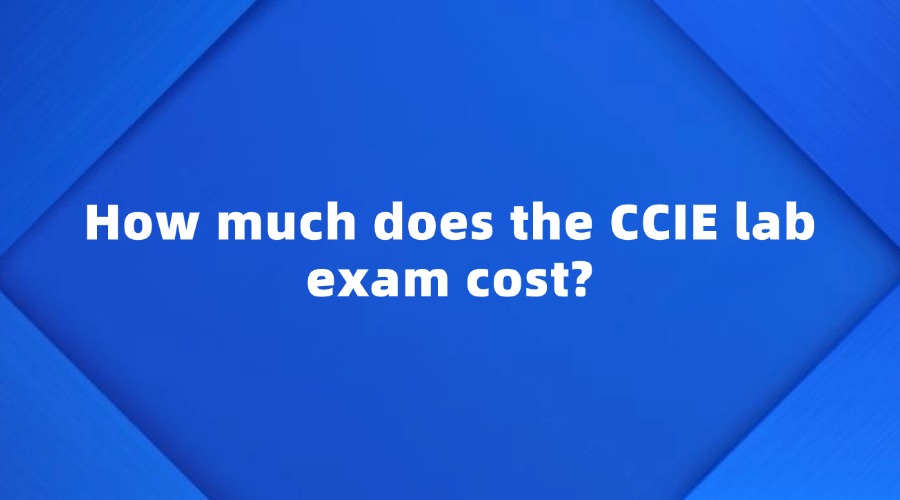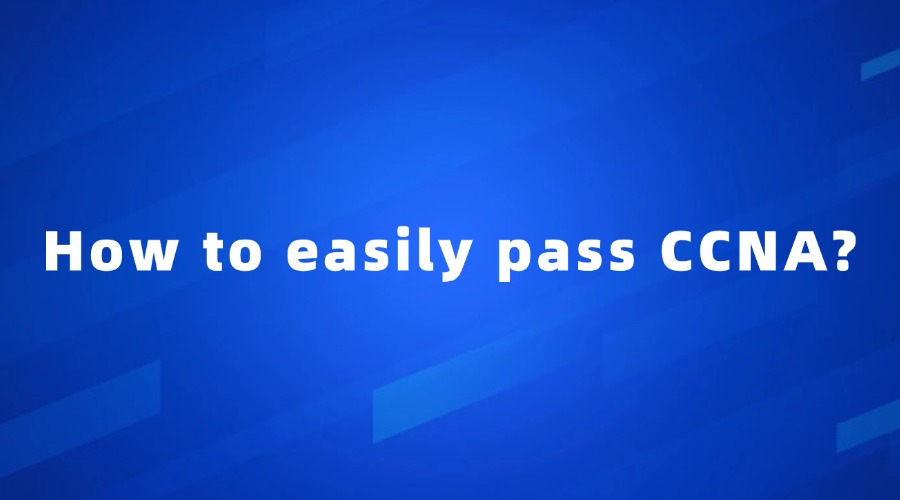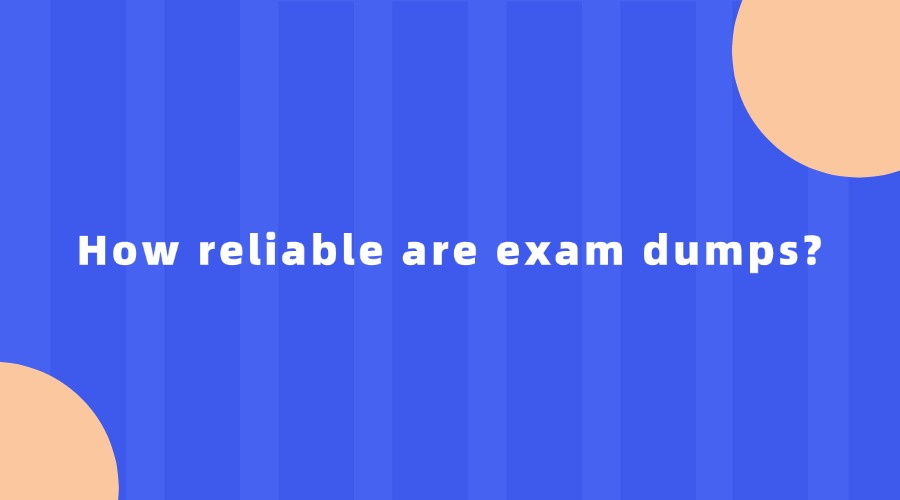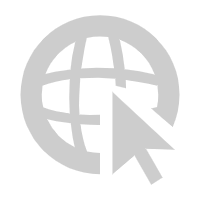When are the CCNA exams held?
Update time:2024-11-08
The Cisco Certified Network Associate (CCNA) exam is a crucial step for anyone aspiring to build a career in networking. Since the CCNA certification is highly regarded in the IT world, many candidates are eager to know the logistics of the exam, including when it is held. Understanding the timing, registration, and scheduling process for the CCNA exam is vital to planning your study schedule and ensuring you’re fully prepared.

This article will cover everything you need to know about when CCNA exams are held, how to register, and tips for scheduling the exam at the right time.
1. Understanding the CCNA Exam Format and Structure
Before diving into when the exams are held, it’s important to understand the CCNA certification exam itself. The CCNA exam tests your knowledge of network fundamentals, IP connectivity, security, and automation. Specifically, the CCNA 200-301 exam is designed to assess your ability to configure, troubleshoot, and manage small to medium-sized networks.
The CCNA exam consists of around 100 questions, which you’ll need to complete within 120 minutes. The questions are a mix of multiple-choice, drag-and-drop, and simulation-based problems. With that in mind, you’ll need to prepare thoroughly to pass the exam, as it covers a broad range of topics.
2. When Can You Take the CCNA Exam?
One of the great things about the CCNA exam is its flexibility in terms of scheduling. Unlike traditional exams that are held only on specific dates throughout the year, the CCNA exam is available year-round. This means you can take the exam at any time that suits you, as long as you register in advance.
The CCNA exam is offered globally through Pearson VUE, a well-known testing provider that Cisco partners with to deliver the exam. This flexibility allows you to choose an exam date that works best with your schedule and preparation timeline.
3. How to Register for the CCNA Exam
Since the CCNA exam is held throughout the year, registration is straightforward. Follow these steps to schedule your exam:
a) Create an Account on Cisco’s Certification Portal
The first step to registering for the CCNA exam is creating an account on Cisco’s official certification portal. This portal allows you to manage all aspects of your certification journey, including tracking your exam results and certifications.
b) Sign Up Through Pearson VUE
Once you have a Cisco account, you’ll need to visit the Pearson VUE website to register for the exam. Pearson VUE handles the scheduling and administration of the exam. You’ll need to sign up for a Pearson VUE account as well.
c) Select Your Exam Type and Location
On the Pearson VUE site, select the exam you want to take—in this case, the CCNA 200-301 exam. You’ll also have the option to choose whether you want to take the exam in person at a local testing center or online through a proctored exam. Both options are available, allowing for flexibility based on your preferences.
d) Choose Your Exam Date and Time
After selecting your exam type and location, you’ll be able to browse available dates and times. Since the CCNA exam is offered year-round, there’s typically a wide range of availability. However, it’s best to book early, especially if you prefer specific dates or times, as slots can fill up quickly.
Contact me immediately to get the golden key helping you fast express your certificate.
4. In-Person vs. Online Proctored Exams
When scheduling your CCNA exam, you’ll need to decide whether to take it in person at a testing center or online via a proctored exam. Both options have their pros and cons, and the right choice depends on your personal preferences and circumstances.
a) In-Person Exams
Taking the exam in person means you’ll need to visit a Pearson VUE testing center. These centers are located all around the world, and you can select the one closest to you when registering for the exam.
Advantages:
A controlled environment with minimal distractions.
Direct access to testing staff if any issues arise.
Reliable technology and internet connection.
Disadvantages:
You’ll need to travel to the testing center, which can be inconvenient.
You must schedule the exam during the center’s operating hours.
b) Online Proctored Exams
Online proctored exams allow you to take the CCNA exam from the comfort of your home or office. As long as you have a reliable computer and internet connection, this can be a convenient option.
Advantages:
Flexibility to take the exam in a comfortable setting.
No need to travel, saving time and money.
You can schedule the exam outside of typical office hours, including evenings and weekends.
Disadvantages:
Requires a stable internet connection and functioning computer.
Proctors monitor the exam remotely via webcam, which can feel intrusive to some candidates.
If technical issues occur, you may need to reschedule.
5. When Should You Schedule the CCNA Exam?
Although the CCNA exam is available year-round, choosing the right time to take it depends on your personal preparation schedule. Here are a few tips to help you decide when to schedule your exam:
a) Assess Your Readiness
Don’t rush into scheduling your exam if you’re not fully prepared. Make sure you’ve thoroughly covered the exam topics, taken practice tests, and are comfortable with configuring networks and troubleshooting issues. Taking practice exams can help you assess your readiness and identify any areas that need more study.
b) Consider Your Study Timeline
If you’ve just started preparing for the CCNA exam, give yourself ample time to study. On average, candidates take 3 to 6 months to prepare for the exam, depending on their prior knowledge and study schedule. Once you’ve set a study plan and feel confident in your preparation, you can schedule the exam for a date that aligns with your timeline.
c) Avoid Scheduling During Busy Times
If you know you’ll be busy with work, school, or personal commitments, avoid scheduling your exam during these periods. Give yourself enough time to focus on last-minute revision and avoid unnecessary stress.
6. Rescheduling or Canceling the CCNA Exam
Sometimes, unexpected events arise, and you may need to reschedule or cancel your exam. Cisco and Pearson VUE allow you to reschedule or cancel your exam up to 48 hours before the scheduled test time without any penalties. If you reschedule within 48 hours of your exam, you may incur a fee.
Conclusion
The flexibility of the CCNA exam makes it easier for candidates to plan their preparation and take the exam at a time that suits them best. Since the exam is held year-round, you can schedule it at a Pearson VUE testing center or take it online from your home. As long as you register in advance, you have full control over when you take the exam. With careful planning and thorough preparation, you can confidently choose the right time to sit for the CCNA and take the next step in your networking career.
I'm your man who have the 100% valid dumps , buy it now for 50% off to clear your exam!
Click it ↓↓

This article will cover everything you need to know about when CCNA exams are held, how to register, and tips for scheduling the exam at the right time.
1. Understanding the CCNA Exam Format and Structure
Before diving into when the exams are held, it’s important to understand the CCNA certification exam itself. The CCNA exam tests your knowledge of network fundamentals, IP connectivity, security, and automation. Specifically, the CCNA 200-301 exam is designed to assess your ability to configure, troubleshoot, and manage small to medium-sized networks.
The CCNA exam consists of around 100 questions, which you’ll need to complete within 120 minutes. The questions are a mix of multiple-choice, drag-and-drop, and simulation-based problems. With that in mind, you’ll need to prepare thoroughly to pass the exam, as it covers a broad range of topics.
2. When Can You Take the CCNA Exam?
One of the great things about the CCNA exam is its flexibility in terms of scheduling. Unlike traditional exams that are held only on specific dates throughout the year, the CCNA exam is available year-round. This means you can take the exam at any time that suits you, as long as you register in advance.
The CCNA exam is offered globally through Pearson VUE, a well-known testing provider that Cisco partners with to deliver the exam. This flexibility allows you to choose an exam date that works best with your schedule and preparation timeline.
3. How to Register for the CCNA Exam
Since the CCNA exam is held throughout the year, registration is straightforward. Follow these steps to schedule your exam:
a) Create an Account on Cisco’s Certification Portal
The first step to registering for the CCNA exam is creating an account on Cisco’s official certification portal. This portal allows you to manage all aspects of your certification journey, including tracking your exam results and certifications.
b) Sign Up Through Pearson VUE
Once you have a Cisco account, you’ll need to visit the Pearson VUE website to register for the exam. Pearson VUE handles the scheduling and administration of the exam. You’ll need to sign up for a Pearson VUE account as well.
c) Select Your Exam Type and Location
On the Pearson VUE site, select the exam you want to take—in this case, the CCNA 200-301 exam. You’ll also have the option to choose whether you want to take the exam in person at a local testing center or online through a proctored exam. Both options are available, allowing for flexibility based on your preferences.
d) Choose Your Exam Date and Time
After selecting your exam type and location, you’ll be able to browse available dates and times. Since the CCNA exam is offered year-round, there’s typically a wide range of availability. However, it’s best to book early, especially if you prefer specific dates or times, as slots can fill up quickly.
Contact me immediately to get the golden key helping you fast express your certificate.
4. In-Person vs. Online Proctored Exams
When scheduling your CCNA exam, you’ll need to decide whether to take it in person at a testing center or online via a proctored exam. Both options have their pros and cons, and the right choice depends on your personal preferences and circumstances.
a) In-Person Exams
Taking the exam in person means you’ll need to visit a Pearson VUE testing center. These centers are located all around the world, and you can select the one closest to you when registering for the exam.
Advantages:
A controlled environment with minimal distractions.
Direct access to testing staff if any issues arise.
Reliable technology and internet connection.
Disadvantages:
You’ll need to travel to the testing center, which can be inconvenient.
You must schedule the exam during the center’s operating hours.
b) Online Proctored Exams
Online proctored exams allow you to take the CCNA exam from the comfort of your home or office. As long as you have a reliable computer and internet connection, this can be a convenient option.
Advantages:
Flexibility to take the exam in a comfortable setting.
No need to travel, saving time and money.
You can schedule the exam outside of typical office hours, including evenings and weekends.
Disadvantages:
Requires a stable internet connection and functioning computer.
Proctors monitor the exam remotely via webcam, which can feel intrusive to some candidates.
If technical issues occur, you may need to reschedule.
5. When Should You Schedule the CCNA Exam?
Although the CCNA exam is available year-round, choosing the right time to take it depends on your personal preparation schedule. Here are a few tips to help you decide when to schedule your exam:
a) Assess Your Readiness
Don’t rush into scheduling your exam if you’re not fully prepared. Make sure you’ve thoroughly covered the exam topics, taken practice tests, and are comfortable with configuring networks and troubleshooting issues. Taking practice exams can help you assess your readiness and identify any areas that need more study.
b) Consider Your Study Timeline
If you’ve just started preparing for the CCNA exam, give yourself ample time to study. On average, candidates take 3 to 6 months to prepare for the exam, depending on their prior knowledge and study schedule. Once you’ve set a study plan and feel confident in your preparation, you can schedule the exam for a date that aligns with your timeline.
c) Avoid Scheduling During Busy Times
If you know you’ll be busy with work, school, or personal commitments, avoid scheduling your exam during these periods. Give yourself enough time to focus on last-minute revision and avoid unnecessary stress.
6. Rescheduling or Canceling the CCNA Exam
Sometimes, unexpected events arise, and you may need to reschedule or cancel your exam. Cisco and Pearson VUE allow you to reschedule or cancel your exam up to 48 hours before the scheduled test time without any penalties. If you reschedule within 48 hours of your exam, you may incur a fee.
Conclusion
The flexibility of the CCNA exam makes it easier for candidates to plan their preparation and take the exam at a time that suits them best. Since the exam is held year-round, you can schedule it at a Pearson VUE testing center or take it online from your home. As long as you register in advance, you have full control over when you take the exam. With careful planning and thorough preparation, you can confidently choose the right time to sit for the CCNA and take the next step in your networking career.
I'm your man who have the 100% valid dumps , buy it now for 50% off to clear your exam!
Click it ↓↓